Version 1.5.3: Subtitle Image Tagging and Bulk Rename File Generation!
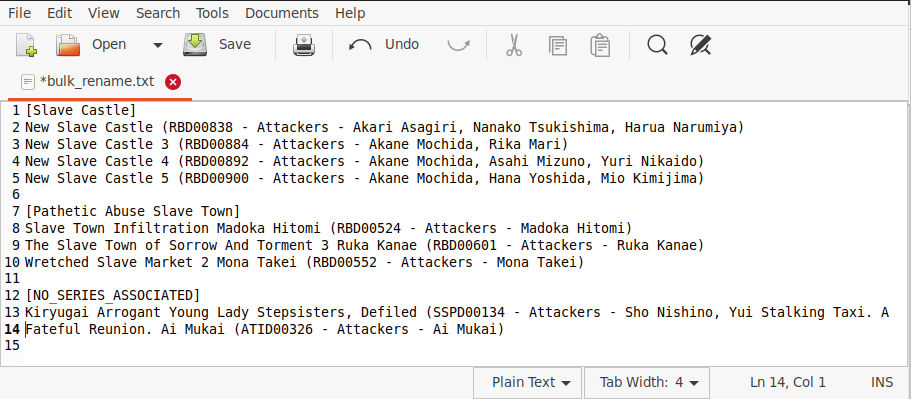
I am pleased to announce the public release of Jav-It v1.5.3, which now supports the functionality of tagging movie covers with subtitles icons as well as automatic bulk-rename file generation!
In order to take advantage of subtitle tagging, simply add “--tag-subtitles” to your catalog command. If any subtitles are downloaded at catalog time, a subtitle icon will be added to the front cover of your videos. Perfect for when you just want to quickly find something to watch with an interesting story!
In order to take advantage of automatic bulk rename file generation, simply add “--generate-rename-file” to your catalog command. A file called “bulk_rename.txt” will be created at the root catalog folder specified. If you edit this file, you will find that all your previously cataloged videos will be listed and sorted according to “series”. Simply review the file and edit your movie titles according to your liking! For example, you can rename:
[Pathetic Abuse Slave Town]
Slave Town Infiltration Madoka Hitomi (RBD00524 - Attackers - Madoka Hitomi)
The Slave Town of Sorrow And Torment 3 Ruka Kanae (RBD00601 - Attackers - Ruka Kanae)
Wretched Slave Market 2 Mona Takei (RBD00552 - Attackers - Mona Takei)
To:
Slave Town 1 (RBD00524 - Attackers - Madoka Hitomi)
Slave Town 3 (RBD00601 - Attackers - Ruka Kanae)
Slave Town 2 (RBD00552 - Attackers - Mona Takei)
Once your finished editing your bulk rename file, simply run a rename update and all your video folders will reflect the names given in the bulk rename file! In addition, all the NFO files will be updated as well! Perfect for sorting large amounts of JAV and moving them into collections.
If you like the work I am doing, consider joining me on Patreon! Supporters can get access to all the latest news, updates, and special Patreon versions as they are released! (See "README.txt" for more details).
Get Jav-It
Jav-It
The most comprehensive JAV video cataloging tool.
More posts
- Patreon Subtitle Definitions v4.329 days ago
- Patreon Build p2.0.0: Harder, Better, Faster, Stronger!66 days ago
- Itch.io Build v1.7.16: Datasource Fix!85 days ago
- The Hidden Power of Credit Card Companies Over Digital PlatformsJul 28, 2025
- Patreon Build p1.19.5: Anti-Scraping Fixes, Deduplication backend work, and More...Jun 03, 2025
- Patreon Test Build p1.19.4: GUI Updates, Saving Of Settings, And More!Apr 22, 2025
- Patreon Subtitle Definitions v4.2Mar 25, 2025
- Patreon Test Build p1.19.3: Simulation Engine Update, Idol/Gravure Decryption, a...Mar 11, 2025
- Patreon Test Build p1.19.1: Translation Fixes, High Resolution Cover Fixes, And...Dec 24, 2024
- PSA - Hinata Marin Has Announced Her Retirement!Dec 23, 2024
